



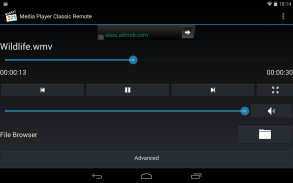
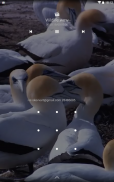





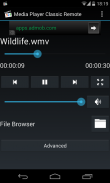
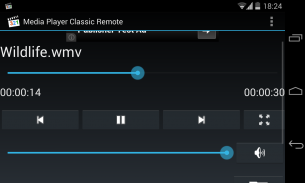






Media Player Classic Remote

Descripción de Media Player Classic Remote
Media Player Classic Remote lets you control Media Player Classic Home Cinema (MPC-HC) without getting up. It utilizes the built-in web interface of Media Player Classic to control the program.
Note: This goal will only ever aim to support the most recent version of Media Player Classic. If you're having issues, make sure that MPC-HC is updated. This can be done through Help -> Check for updates in MPC-HC.
It works both for mobile and tablet devices. You can control the playback from the app, from the notification-area or from the lock-screen. You also have access to all the files your computer can access, including local files but also local servers and media centers.
Features:
• Full control of playback, audio and full screen-state
• File-browser that allows for network-locations as well as allowing you to save often used favorite folder-locations
• Lock-screen playback controls
• Notification playback controls
• Automatic scanner that helps find the computer running MPC-HC
To use the app, Media Player Classic Home Cinema must be installed and running on your computer and the web interface has to be enabled.
To enable the web interface in MPC-HC, go to Options (View->Options) -> Player -> Web Interface and make sure that "Listen on port" is ticked and that "Allow access from localhost only" is NOT ticked.
After this, make sure your device is on the same network as the server and configure the server settings in the app and configure it to match your server. After this you should be good to go!
You're very welcome to contact me if there's features you're missing or if you experience any errors or deficiencies. If you liked the app, feel free to share it with your friends!
</div> <div jsname="WJz9Hc" style="display:none">Media Player Classic remoto le permite controlar el Media Player Classic Home Cinema (MPC-HC) sin tener que levantarse. Utiliza la interfaz web integrada de Media Player Classic para controlar el programa.
Nota: Esta meta será solamente siempre como objetivo apoyar la versión más reciente de Media Player Classic. Si usted está teniendo problemas, asegúrese de que MPC-HC se actualiza. Esto se puede hacer a través de Ayuda -> Buscar actualizaciones en MPC-HC.
Funciona tanto para los dispositivos móviles y tabletas. Puede controlar la reproducción a partir de la aplicación, desde el área de notificación o desde la pantalla de bloqueo. Usted también tiene acceso a todos los archivos de su computadora puede tener acceso, incluidos los archivos locales, sino también a los servidores locales y centrales de medios.
Características:
• Control total de la reproducción, el audio y el estado de pantalla completa
• Archivo en el navegador que permite la red-locations, así como lo que le permite guardar carpetas-ubicaciones favoritas de uso frecuente
• Controles de reproducción de pantalla de bloqueo
• Controles de reproducción Notificación
• Escáner automático que ayuda a encontrar el equipo que ejecuta MPC-HC
Para utilizar la aplicación, Media Player Classic Home Cinema debe ser instalado y en ejecución en el ordenador y la interfaz web tiene que estar habilitado.
Para habilitar la interfaz web en MPC-HC, vaya a Opciones (Ver-> Opciones) -> Jugador -> Interfaz Web y asegúrese de que "escuchar en el puerto" está marcada y que "permitir el acceso desde localhost sólo" no está marcada.
Después de esto, asegúrese de que su dispositivo está en la misma red que el servidor y configurar los ajustes del servidor de la aplicación y configurarla para que coincida con su servidor. Después de esto, usted debe ser bueno para ir!
Usted es muy agradable entrarme en contacto si hay rasgos que se está perdiendo o si experimenta cualquier error o deficiencia. Si te gustó la aplicación, no dude en compartir con tus amigos!</div> <div class="show-more-end">


























